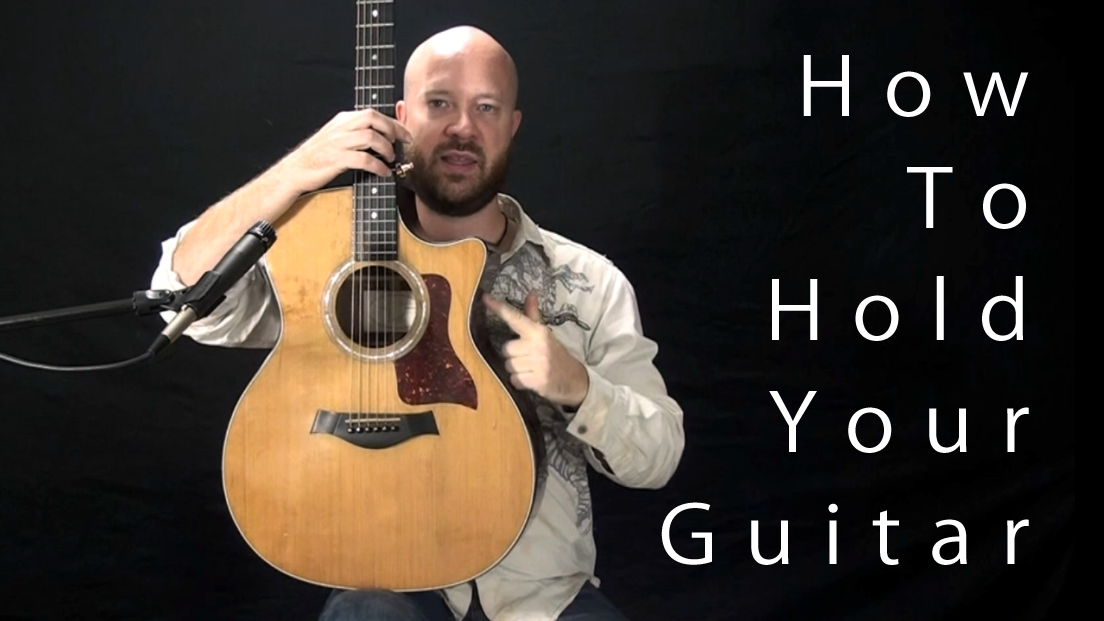Change the speed, and looping your music
One of the most useful apps I have ever used is the kind that allows you take audio or video and change its speed without changing it's pitch. There are two basic options when looking for this kind of program for your computer.
First is the traditional software route. There are a host of programs that can do this but there are two that clearly stand out from the rest: Transcribe and the Amazing Slow Downer. Below, I have 3 videos that talk about these two programs in great detail. Some of the features include being able to change the speed without changing pitch, setting loop points, computing tempo, help removing vocals or other instruments, retuning a track so you don't have to retune your guitar or use a capo, and much more.
Second is the moblie app route for your ipod touch, iphone, iPad or similar devices. These are very handy (sorry for the mostly unintentional pun), but don't have all the features that the full fledged software packages have. However, at nearly a quarter of the price, these mobile apps do a great job. You can check out my review of these mobile apps here.
The remaider of this page will cover the software called Transcribe (as well as a little bit of it's good but slightly less powerful cousin, the Amazing Slow Downer).If you like the software after my reviews and want to purchase it (recent price drop from $50 to $39!) or download a free demo, please do it by clicking here:
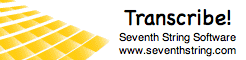
I will get a little credit if you do, and it'll go to help keeping this site running!
Here's the first video. It covers basic navigation, setting up loops, changing the speed of tracks, setting up measure and section markers and other features. Links mentioned in the videos can be found below after the third video.
Here's the second video, and it covers setting up text blocks and using them to navigate. Also covers using video! Finally, covers using the store loop feature and removing vocals using the karaoke function.
And now the third and final video review. In this tutorial I show you how to use Transcribe to use EQ to isolate guitars, retune the track so you don't have to retune your guitar, or piano. It also covers adding tablature into your transcribe files.
The links mentioned in the videos are:
- Buy Transcribe:
http://tinyurl.com/BuyTranscribe - Transcribe info:
http://tinyurl.com/ViewTranscribe - Amazing Slow Downer for iPhones, iPads, iTouch:
http://tinyurl.com/ItunesASD - Fusions by Erik Mongrain:
http://www.erikmongrain.com/Music.asp - Driftwood by Phil Keaggy:
http://tinyurl.com/DriftW - Blower's Daughter by Damien Rice:
http://tinyurl.com/BlowersDaught